New Feature: Newspaper Summaries at a Glance
Introduction
In line with its mission to offer concise and easily accessible information, Morning Rooster introduces a new feature: the ability to view the full summary of a newspaper’s news, presented as key points. The goal? To allow readers to save valuable time and stay informed quickly, without getting lost in a multitude of articles.
A New “Newspapers” Tab
Until now, Morning Rooster only offered article summaries. To go further and provide more clarity, a new “Newspapers” tab is now accessible at the top of the screen, next to the “Articles” tab.
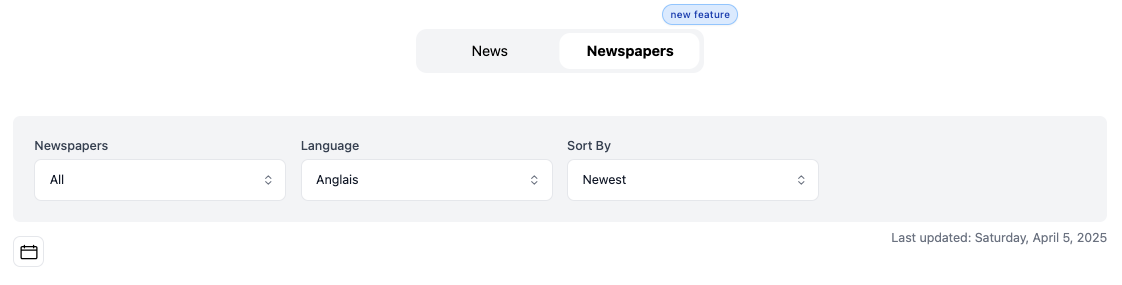
By selecting the “Newspapers” option, you access a global overview of the highlights of a publication, presented in the form of bullet points. You can thus quickly browse through the essential news of a newspaper without having to read each article individually.
A Clear and Concise Presentation
Once in the “Newspapers” view, you will see a series of key points summarizing the main topics covered by the newspaper. Each topic is briefly described, providing you with a quick and efficient reading experience.
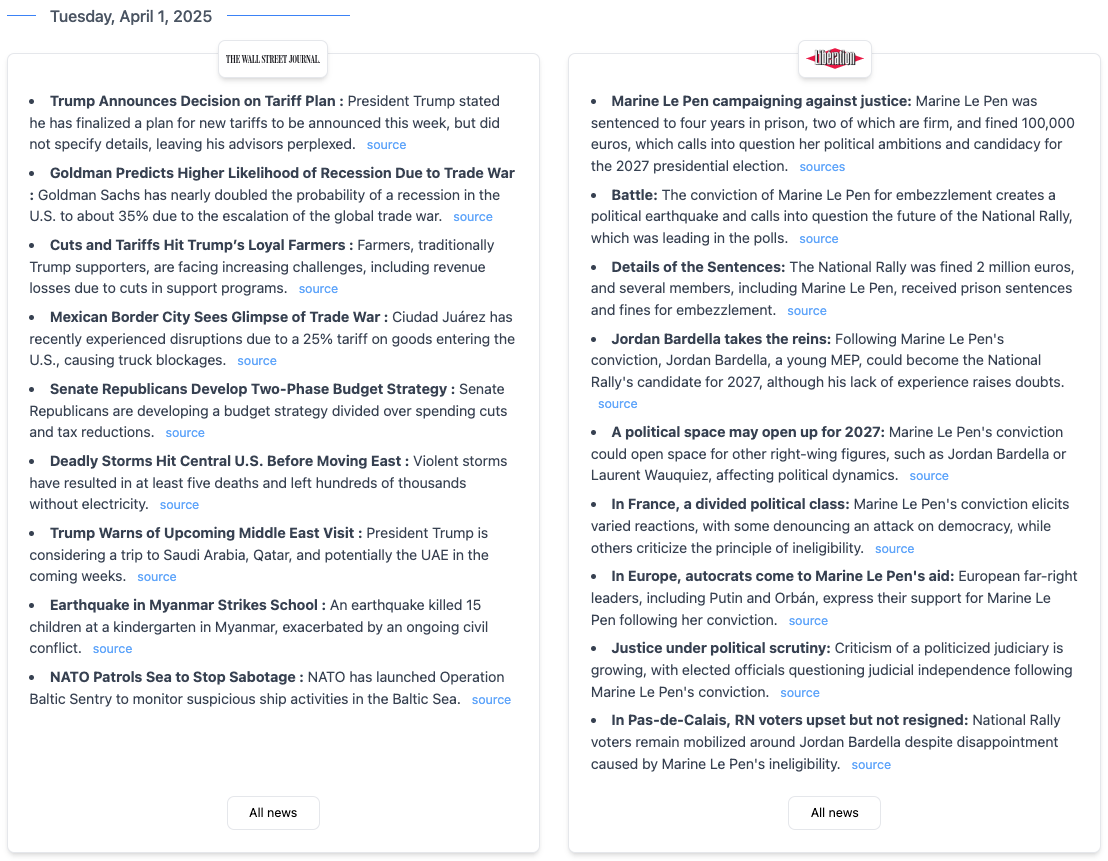
This approach allows you to grasp at a glance the dominant topics of a publication while offering the possibility to delve deeper into the articles if needed.
All Articles of a Newspaper at Your Fingertips
A new “All Articles” option is now available. By pressing this button, you will be automatically redirected to the “Articles” section with the necessary filters to display all articles from the selected newspaper on the given date.
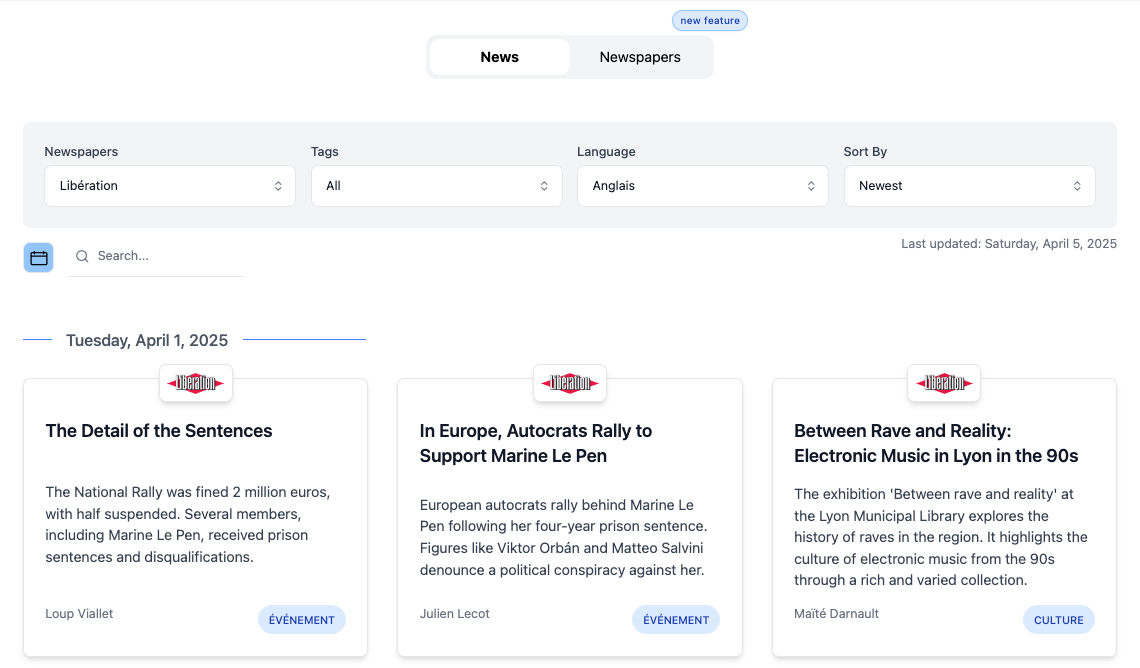
This option gives you quick and direct access to the entire content of a newspaper, ensuring you don’t miss any publications from a specific day.
One-Click Access to Sources
Each key point is associated with a “source” mention. Hovering over this word reveals a list of articles indicating the different sources on which the summary is based.
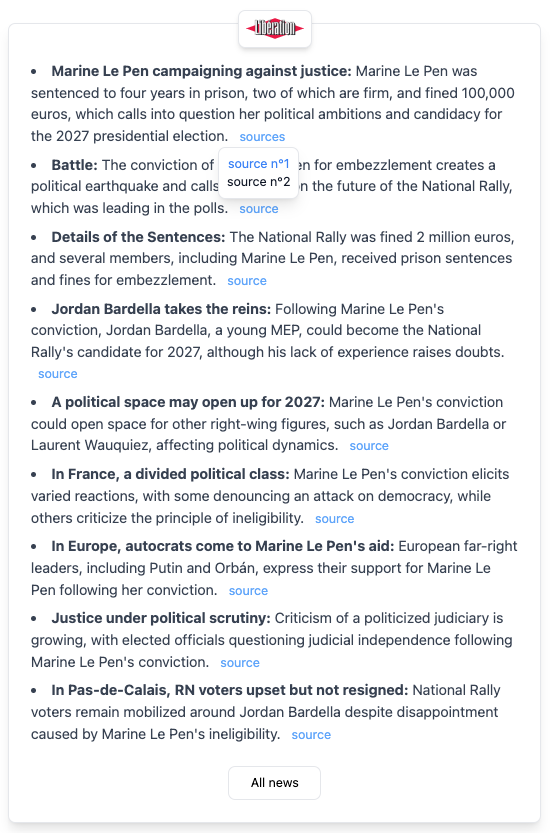
Clicking on one of these sources will display the full article. This way, you have both an overview and direct access to detailed information, ensuring transparency and increased reliability.
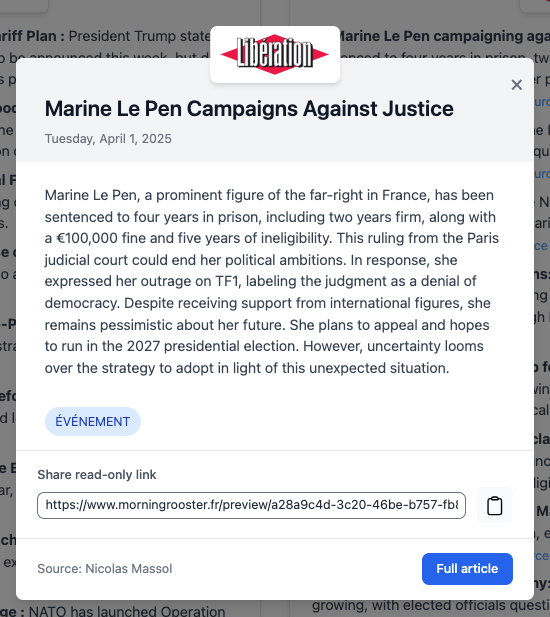
More Control and Customization
In addition to this new feature, you will still find the usual filters:
- Selection of the newspaper you want to view,
- Language (French or English),
- Display order (recent articles, most popular, etc.).
These options provide precise control over your reading experience, allowing you to access the information that truly interests you, in the order that suits you.
Conclusion
This new feature reflects Morning Rooster’s ongoing commitment to make information more accessible. Now, you can get the essence of a newspaper at a glance while retaining the option to explore each article in detail if you wish.
Whether you are a busy reader wanting to stay informed or simply looking for a more efficient way to keep up with the news, this new feature will help you save time and better organize your news monitoring. Feel free to test this improvement and share your feedback with us: we continuously work to optimize your experience on Morning Rooster.
Thank you for your trust and loyalty. We hope that this new feature will meet your needs and help you stay updated effortlessly.
